|
|
|
|
O.K. Right off the top I wanna say this program is EXTREMELY beta. =)
I am only posting it now since a few people expressed an interest in trying it out, and I finally got around to packaging an install for it. Since the install won't function properly from the Tripod server, you must go here to run the install.
MP3 Tool is a high capacity MP3 librarian that I wrote to help me manage my own personal MP3 library. While an the surface, it may appear to be quite simple when compared to the latest Real Jukebox or to a lesser degree, MusicMatch, it has some subtle features which do make it unique from any other mp3 librarian I've seen today.
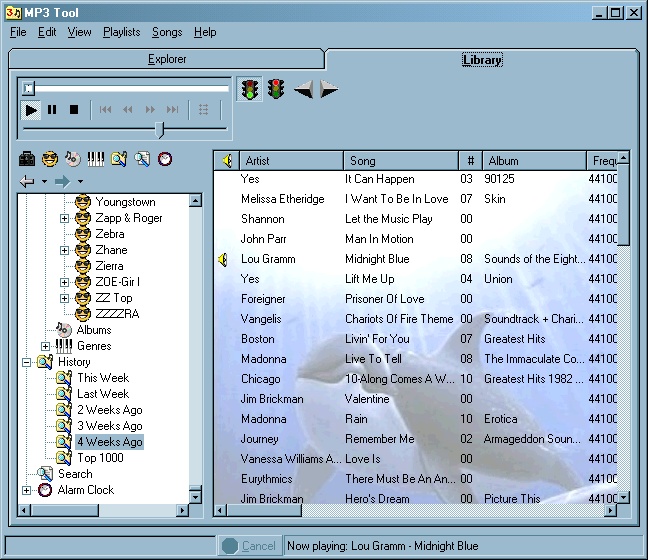
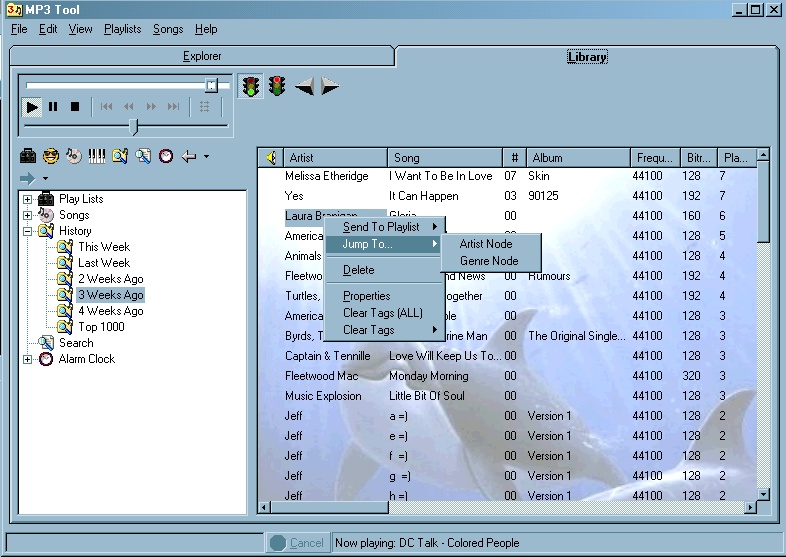
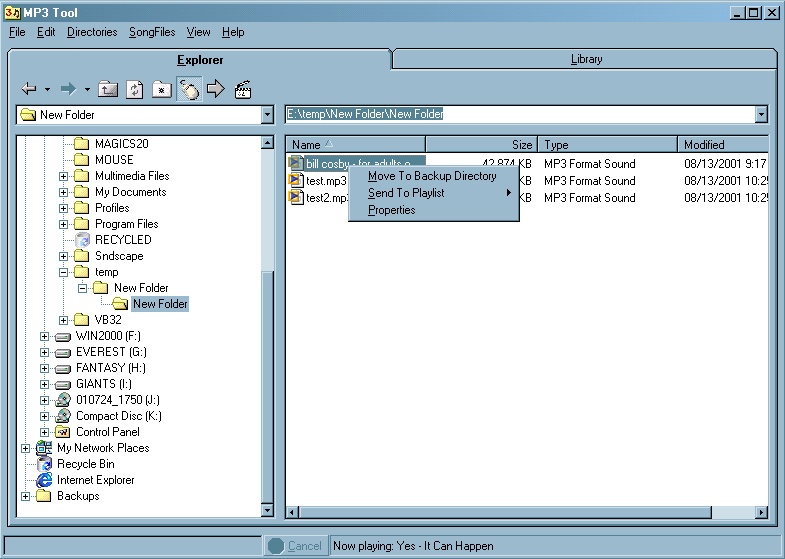
For starters, MP3 Tool houses a full fledged Windows Explorer. Any mp3 file that is viewed with this explorer is automatically added and/or updated in the database. In addition, it provides a nice place to house the functionality relating to the manipulating of the mp3 files (be it renaming, moving, etc.). I spent a lot more time on that aspect in MP3 Tool Version 1 (yes, this is version 2). Still the potential is there, although since I totally re-did the Library interface in version 2, my need to manipulate my MP3 files at all has almost become mute. Just a note on the install, the program uses the Explorer controls from Plasmatech. If you have problems with PTxSCP.ocx, simple download Plasmatech's trial copy of the control and install it. I have not yet registered this control since it is $300 and I'm not even sure it's going to stay in the final product.
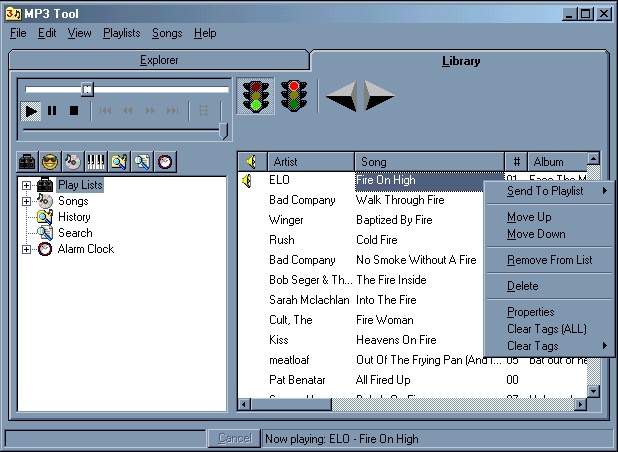
The library tab is where the bulk of the actually work is done using this program. Of course, MP3Tool implements ID3v2 tags across the board. In addition, every MP3 file the program comes in contact with is assigned a GUID which becomes it's unique key in the database and which is written in the MP3 tag data. While this might not very amazing, the first time you have to move your files or database around, you will find it quite nice that you don't need to rebuild any of your playlists. Simply re-scan the files you moved, and all is well. It makes the whole database portable.
The grid supports drag and drop to the treeview, so retagging files becomes easier, as well as building playlists. Also... the drag and drop allows you to change the play order of a playlist just by dragging the song or songs up or down and then dropping. Finally, the drag and drop of the grid extends out to OLE, which makes it VERY nice for burning a playlist of MP3s. Simply highlight all of the songs, drag them to a local folder in Explorer... burn 'em and then delete 'em.
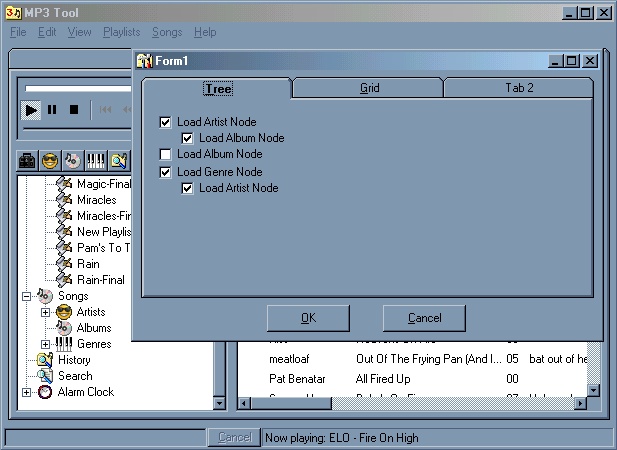
Another feature that's makes this a large capacity program is the ability to turn on or off certain nodes of the Song treeview. Regardless of how fast you write code, when you are loading an index of 10000+ mp3 files, it still takes time to refresh that treeview. It's a nice option to be able to say, heh... I only wanna see my songs by Artist (not Artist-Album) or I don't need to view songs by Album (etc.). Additional... with MP3 Tools Search screen...
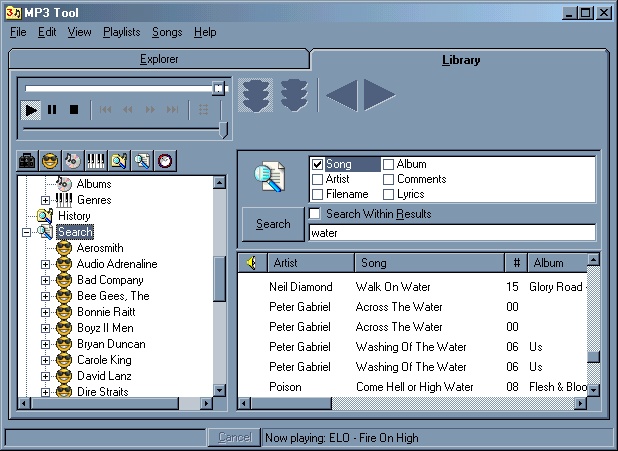
... you could turn off all of the Songs nodes completely and navigate your library solely using the search function. The results of each search are immediately refreshed into the treeview by Artist then Album.
Anyways... that's the basic tour for now. Remember this is beta. Having said that, also know that I have entrusted my entire MP3 collection to this program and am none worse for the wear. However, if you do run into problems you don't see mentioned above (or if you have suggestions for features to add), feel free to send me e-mail and I will see what I can do about it.
So... if after all that, if you still want to load a copy of MP3 Tool and try it for yourself, proceed to the Download page. =)